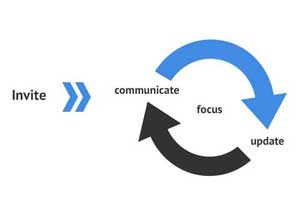 Creating, managing and developing a discussion can seem like a challenge, but it’s easier than you might think.
Creating, managing and developing a discussion can seem like a challenge, but it’s easier than you might think.
The key is keeping people informed and up-to-date with developments, which is why Discuto comes with a messaging system.
Here are some other ways Discuto can help, along with some general discussion tips:
1. Inviting users
You can use Discuto’s email template, and you can write your own invitation, explaining your reasons and motivation. If it’s a public discussion, publicise on social media sites (with a link to Discuto), tweet about progress, announce it at workshops and conferences, etc. — we’re sure there are no limits to your marketing genius!
2. Communication
Communicate through Discuto as you would face to face. Be clear what you want from your participants, eg give opinions, suggest alternatives. Let them know why they’ve been asked, what you’ll do with their feedback. And let them know when the discussion closes.
2.1 - You can put all this in the ”Information for Participants” box, and add it to your invitations or reminder emails.
3. Using status updates
These keep you informed about the discussion’s progress and they tell you when somebody comments. The more you reply to the comments, the more feedback you’re likely to get, so we recommend asking questions and thanking contributors.
4. Keeping it dynamic
The Discuto messaging system is designed to help you create and manage a dynamic discussion. Invited participants that haven’t joined will receive reminders after 1 day, after 7 days, and just before the debate ends. Participants are notified when somebody replies to their comments, or if a paragraph which they’ve voted or commented on has been changed.
5. Maintaining momentum
People tend to participate for two reasons:
- They are interested and/or influenced by the topic
- They feel they can have an impact on the discussion
Reasons for not participating:
If someone isn’t responding, try contacting them (without being a nuisance of course), or write an email or talk to their peers/friends. But don’t take it personally — there are hundreds of reasons why they aren’t answering. They might just be too busy!
6. Focus on Discuto
Keep the document debates, discussions and opinions on the Discuto platform. Having parallel discussions on social media sites will only dilute the outcome, you risk missing some useful comments and it makes it harder to get something out of the feedback you received.
7. Your community
Last but not least, inform your participants of the changes made in the document, letting them know where their feedback influenced your thinking. Giving feedback, thanking users and demonstrating that you’ve listened will greatly increase the willingness of your community to participate in your next discussion.


Thank you for sharing. I've read a great deal on relevant topics! Unlike other articles, yours really made an impression on me. I hope you'll continue to write thoughtful pieces for us all to read, like this one and others! You can play: dordle to relax, or pass the time!
The download page appears automatically next. You have to click on the “Download” tab. Select the “Save” or “Save As” tab if you see another prompt on the download screen. For example, your printer software would start downloading quickly https://ij.start.cannon | http://ij.start.cannon | https //ij.start.cannon | ij.start.cannon .
Additionally, you can also configure the ink cartridge settings of your Canon printer using Canon IJ Print Utility .
canonij printer provides an answer for all type of canon printer problems by which you can undoubtedly figure out how to set up from ij.start.canon and improve insight ij.start canon .
The wireless and wired models require drivers and software; therefore, each has to undergo one important installation process. If your printer model isn’t set up yet, you can get started now.
https //ij.start.cannon , http //ij.start.canon , ij.start.canon ,ij.start canon
Ij.start.canon is a platform for getting the canon printer driver.Install Ij.start.cannon printer setup online or a disc to operate your Canon ij printer. Visit ij.start cannon to download printer drivers and start setting up your printer device. ij.start canon allows you to download, install, and configure on your PC, Mac and smartphones as well.
You can easily set up your Canon printer through drivers from canon.com/ijsetup, wireless connection, USB, and a few components. Get started to Canon inkjet setup with guidelines of www.canon.com/ijsetup site. Check and learn the best and easy methods to set up Canon printer hardware download and install the Canon ij setup.
Somebody essentially lend a hand to make severely posts I might state. That is the first time I frequented your website page and up to now? I amazed with the research you made to make this actual publish amazing. Wonderful activity! rental car in karachi
Discover lifestyle ideas and trends by checking latest lifestyle updates on 1Word4Pics.
Click now to get funktionierende Coin Master Links heute and dominate the leaderboard.
Obtén giros y monedas gratis en Coin Master todos los días de forma segura.
Master the best words to solve Letter Boxed puzzle and keep your winning streak strong with daily updates.
Accurate grading made simple on EasyGrader.net — just enter missed questions and get instant results.
Startup enthusiasts often discover new startups on DualMedia News that are disrupting global markets.
Veja rapidamente a solução do Wordle português diário e compare com suas tentativas.
Free spins for Coin Master without verification – Enjoy bonus spins instantly with no signups or verification steps getting in the way of your gameplay.
boost your spelling skills with this game - Enhance your spelling competence through regular play
Keine komplizierten Formeln – der Notenrechner übernimmt das Notendurchschnitt berechnen für dich.
Seiten