It can take a while depending on the size of the document..please wait
Discuto
0 days left (ends 31 Dec)
description
This is the Question & Answer page for Discuto! Please feel free to ask any question in any paragraph of the document, if any feature is not clear enough we will provide a better explanation and update the FAQ accordingly.
Further info
P9
A: The number of positive and negative votes on a paragraph only give a local impression of peoples votes (only for that paragraph). The consensus meter takes in consideration the voting across the whole discussion, so when you see the consensus meter in red change the paragraph taking in consideration possible suggestions in the comments section.
Add comment
Q: I have created a discussion but I want to delete it. Can I delete discussions?
P10
A: Yes. Discussions can be deleted and as a result comments and votes on the discussion will also be deleted. Note : When deleting discussions everything within the discussion will be permanently deleted and it can not be reverted.
Add comment
Q: How do users know that a paragraph was changed?
P11
A: When you "change" a paragraph to a new version all users that voted or commented are automatically informed that the paragraph was changed. The notification also contains a link to the changed paragraph. Users can also see the Version number and moderators get a link to seethe previous version directly on the paragraph.
Add comment
Q: I want to “silently”change text from a paragraph, without making a new version and removing all comments and votes. Is it possible?
P12
A: Yes. On every paragraph there is a wheel with options for the paragraph. One of this options is to “Edit paragraph”. By clicking on this button you can change text for the paragraph and comments and votes will be kept in this paragraph.
Add comment
Q: I have created a discussion but I want to delete it. Can I delete discussions?
P13
A: Yes. Discussions can be deleted and as a result comments and votes on the discussion will also be deleted.The delete button can be found in the "Settings" page in the context menu of a discussion. Only moderators have access to this function. Note : When deleting discussions everything within the discussion will be permanently deleted and it can not be reverted.
Add comment
Q: I have uploaded a document and created the discussion however I want to change my discussion from public to private. How can I do it?

P14
A:On top of every Discussion, moderators have a context menu and in one of the items of this menu there is an item “Settings”. In the settings page you can change visibility of the discussion from public to private (or vice-versa).
Add comment
Q: My discussion is about to close. Can I extend the period for the discussion?
P15
A:On top of every Discussion, moderators have a context menu and in one of the items of this menu there is an item “Settings”. In the settings page you can change the validation date of the discussion and set it to a higher time this way the discussion will keep open until the date you have set up.
Add comment
Q: Can I close a discussion before it's time runs out?
P16
A: Yes. At any time moderators can close a discussion. On top of every Discussion, moderators have a context menu and in one of the items of this menu there is an item “Settings”. In the settings page you can change the status of the discussion to "closed" and thus closing the discussion for comments or votes.
Add comment
Q: My discussion is closed but it is still in My documents section. Can it be archived?
P17
A: Yes. At any time moderators can archive a discussion putting the discussion in the archive section in the "My documents" page. On top of every Discussion, moderators have a context menu and in one of the items of this menu there is an item “Settings”. In the settings page you can change the status of the discussion to "archived" and thus passing the discussion to the archived discussions section.
Add comment
Q: I have started a discussion but nobody responded to my invitation
P18
A: People are sometimes very busy and do not immediately react to invitations. So don´t hesitate to invite them again by informing them about the discussion, its purpose and its deadline. You should also tell them what you are going to do with the input and why it would be important that they take some time to participate in the discussion. You may also use social media (e.g. Facebook, google+, twitter, linkedIn) to get the message across.


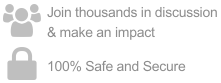




















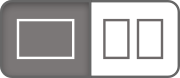

Did you know you can vote on comments? You can also reply directly to people's comments.